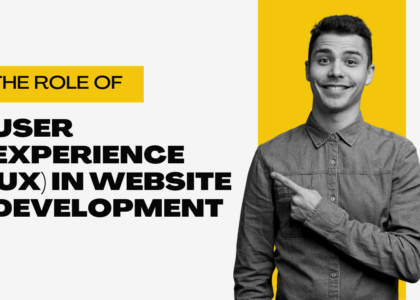In today’s fast-paced digital world, website loading speed is crucial for both user experience and search engine rankings. A slow website can frustrate visitors and lead to higher bounce rates, negatively impacting your business. Here are some essential tips and tricks to optimize your website’s performance and reduce loading times:
1. Optimize Images
Large, uncompressed images are one of the main culprits behind slow-loading websites. Use tools like Photoshop or online compressors to reduce image sizes without sacrificing quality. Additionally, use modern formats like WebP for faster loading.
2. Leverage Browser Caching
Enabling browser caching allows visitors’ browsers to store copies of your site’s pages, reducing load times for repeat visitors. Set an appropriate expiration date for cached content to ensure visitors always see the most up-to-date information.
3. Minimize HTTP Requests
Each element on your website, including images, scripts, and stylesheets, requires an HTTP request. Reduce the number of these requests by combining CSS and JavaScript files, using CSS sprites, and minimizing the use of plugins.
4. Use a Content Delivery Network (CDN)
A CDN distributes your site’s content across multiple servers worldwide, ensuring faster access for users regardless of their geographic location. Popular CDNs include Cloudflare and Amazon CloudFront.
5. Enable Compression
Gzip compression can significantly reduce the size of your HTML, CSS, and JavaScript files, leading to faster load times. Most web servers, like Apache and Nginx, support Gzip compression.
6. Optimize Your Code
Clean, efficient code can make a big difference in your site’s performance. Remove unnecessary whitespace, comments, and unused code. Utilize tools like CSSNano and UglifyJS to minify your CSS and JavaScript files.
7. Choose a Reliable Web Hosting Service
Your hosting provider plays a crucial role in your website’s speed. Invest in a reliable hosting service that offers good performance and uptime. At Veeze Studio, we offer top-notch web hosting solutions to ensure your website runs smoothly and efficiently.
8. Monitor Performance Regularly
Use tools like Google PageSpeed Insights, GTmetrix, and Pingdom to regularly monitor your website’s performance. These tools provide valuable insights and recommendations for further optimization.
By implementing these strategies, you can significantly improve your website’s loading speed, enhancing user experience and boosting your search engine rankings. At Veeze Studio, we specialize in optimizing website performance to help your business succeed online. Contact us today to learn how we can help you achieve a faster, more efficient website!